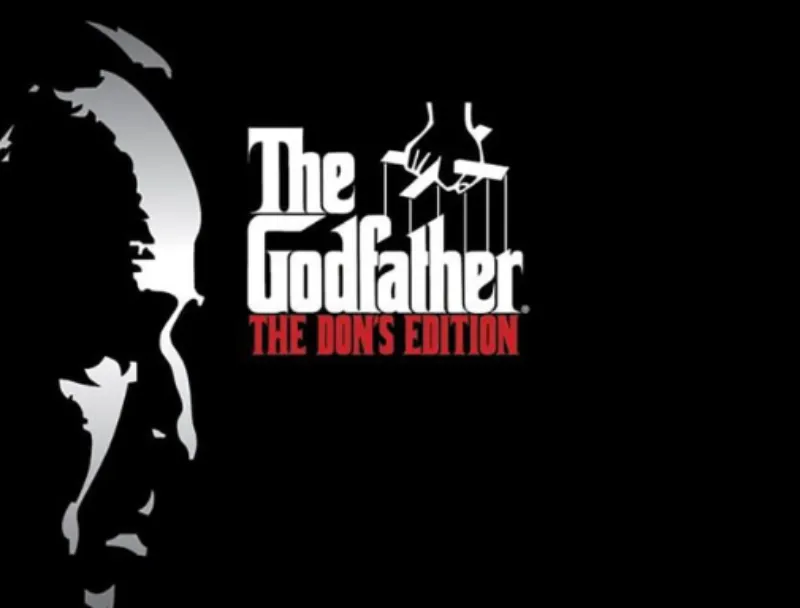Cash App is a peer-to-peer (P2P) payment application that allows individuals to quickly send, receive, and invest money. It was launched by Block, Inc., formerly known as Square, Inc., in 2013 to compete with other mobile payment apps like Venmo and PayPal. In addition to mobile banking, Cash App also offers the option to purchase stocks and Bitcoin through its platform. The company has even made it possible to file your taxes through its Cash App Taxes feature.
Origin and History
Cash App started in October 2013 as “Square Cash,” a way to send money by email. It soon got its own phone app and, in 2015, added $cashtags so people could pay you with a simple username. Big next steps: Bitcoin buying (2018), then stock trading, turning the app into a mini-investment tool. That same year, the name shrank to just “Cash App” and the bright green logo with the white dollar sign arrived, giving the service the friendly, standout look it still uses today.
Cashapp Fonts
Cash App’s logo and all of its advertising are set in a private, in-house typeface called CashMarket; in early 2025, the company added a second custom font named Cash Sans, but these fonts appear only in marketing, not inside the actual app. When you open Cash App on an iPhone, you see Apple’s system font, SF Pro, and on an Android phone, you see Google’s system font, Roboto, so the interface feels like any other native app on your device.
We found a similar font called Foundry Context Demi. This font is designed by The Foundry.
For promotional content, Cash App uses a font called Agrandir Wide. On the website, Cash App combines its custom CashMarket with Agrandir Wide.
You can also look at our other font offerings like Bitcoin, Lightbox 21, Avenir, and Copperplate font.

I am part of the Free Fonts Vault team, dedicated to providing you with the best experience in finding free fonts for your needs. Our team works together to ensure that we offer well-researched information on free fonts or similar alternatives. If you have any queries, please do not hesitate to contact us through our Contact page. Note: We called ourselves “The A team”.