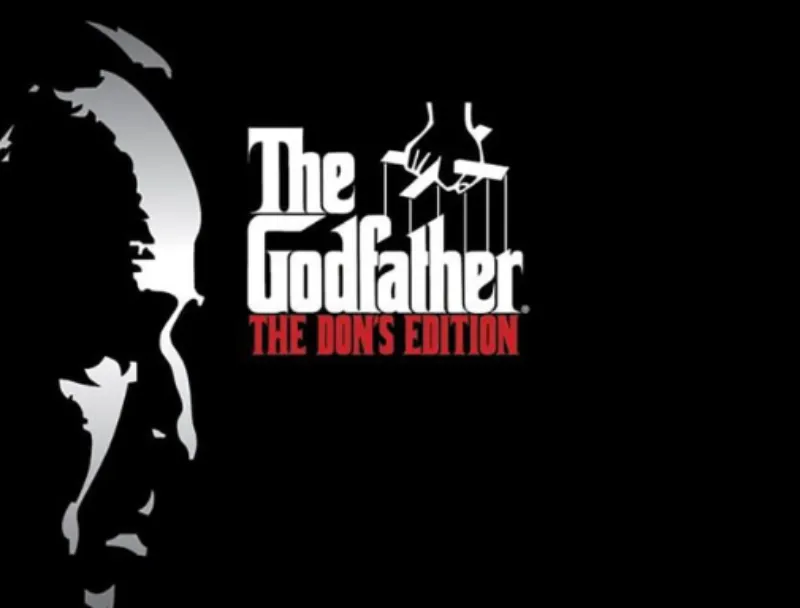Lucida Sans font is a sans-serif typeface designed by Charles Bigelow and Kris Holmes, working with Professor Donald Knuth at Stanford University in 1985.
The name Lucida means “bright” or “clear” in Latin, and reflects the typeface’s design goal. This font is a clear and legible typeface with a humanist and friendly look. It is suitable for various purposes, such as text, display, and user interface design.
Its characteristically large x-height makes it readable in all sizes. A few units of letter spacing were removed at larger sizes (14 points or more) to give a tighter look. Small amounts of additional letter spacing can be used when using all capital letters. Capitals are packed tighter in larger sizes.
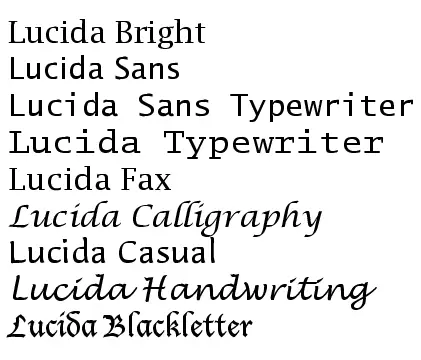
Lucida Sans is part of the Lucida font family, which consists of many fonts that share the same design principles and characteristics. The fonts include Lucida Bright, Lucida Grande, Lucida Console, Lucida Fax, Lucida Handwriting, Lucida Calligraphy, and Lucida Casual.
Lucida Sans font has been widely used by many famous brands and organizations, such as Google, IBM, NASA, and Microsoft Windows. The font has been around for over 20 years and was initially designed as a display font for signs and billboards. It is best known as the default font on Apple devices. It gained popularity in the 1990s, mainly due to its use by Apple computers.
Effective Use of The Font
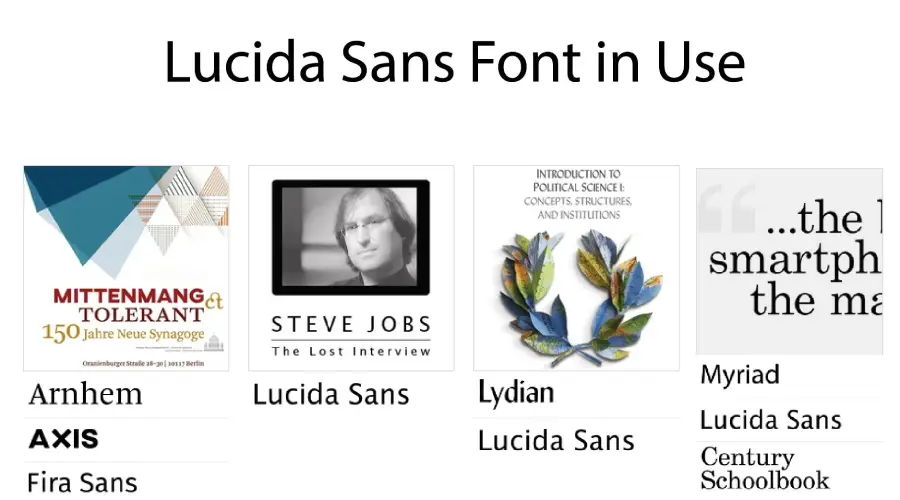
Lucida Sans’s even lettering style makes it appropriate for fine print, such as directories, business correspondence, and newsletters. Its robust design ensures clarity in faxes, low-resolution printing, and even two-tone printing. When designing websites, Lucida Sans is a popular choice, gracing platforms like Zenhabits, Mashable, and Lifehacker.
Check Out Lucida Sans Font Generator
Experience Lucida Sans’ versatility with our Lucida Sans font generator. Type in your text, select the font and customize it by adjusting the size, color, and background. Get a real-time preview and download the customized version instantly.
Explore More Font Options
After learning Lucida Sans, explore other fonts that complement its design:
Font View
You can preview the characters before downloading the typeface if you want an accurate idea of how it will appear on your creative projects.
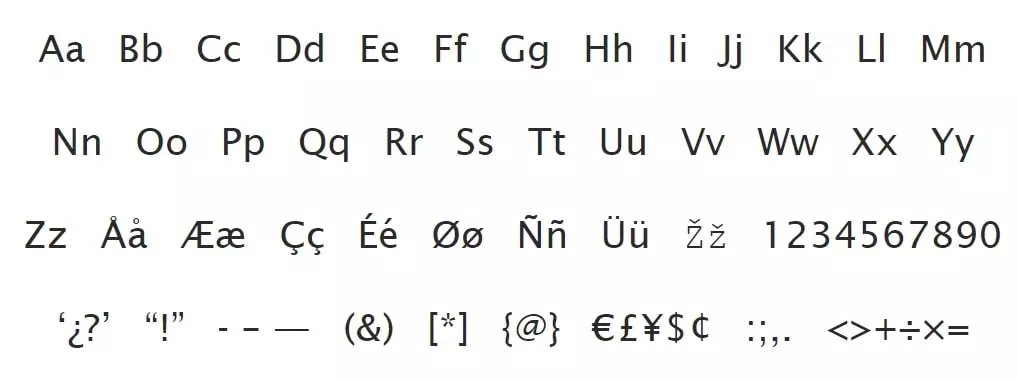
Font Family Includes
- Lucida Sans Regular
- Lucida Sans Italic
- Lucida Sans Demibold Roman
- Lucida Sans Demibold Italic
- Lucida Sans Typewriter Regular
- Lucida Sans Unicode Regular
- Lucida Sans Typewriter Oblique
- Lucida Sans Typewriter Bold
- Lucida Sans Typewriter Bold Oblique
Similar Fonts
Below are some excellent free alternatives to Lucida Sans.
- EF Thordis Sans
- FF Plus Sans
- Perec
- Preface
- Luxi Sans Regular
- Faune Text
- Usuality
License Information
A nonexclusive, royalty-free license is granted to the users and possessors of this source code to use it in individual and commercial software.
Download
You can download this font for free and use it in your personal projects for free.
Font Pairing
The Lucida Sans combinations below will help you create stunning designs.
- Lucida Console
- Charme
- Axis
- Arnhem
- Fira Sans
FAQs
Ans: Lucida Sans is available for download on our website. It is compatible with both PC and Mac systems.
Ans: Lucida Console is another font from the Lucida family designed
by Charles Bigelow and Kris Holmes in 1993. It is a monospaced font with a fixed width for each character.
Ans: Lato font is similar to the Lucida Sans font in Google Fonts.
Ans: It is best for use in website typography and product packaging.
Ans: This font is compatible with all online platforms.
Ans: You must purchase the Lucida Sans from the original license holder to use the web version.
Ans: Luxi Sans Regular can be used for free.
Concluding the story,
Lucida Sans stands as a testament to timeless design and functionality. Its widespread use and recognition make it a must-have in every designer’s toolkit. As you continue your typographic journey, always remember the impact a well-chosen font can have on your design’s overall appeal and effectiveness.
Note: Are you having problems installing the font on your PC or Mac? There is no need to worry. Follow our instructions.
How to Install Custom Fonts on Your Windows PC
How to Install Custom Fonts on Your Mac
You can also learn more about typography and its classification.
If you have any questions, please do not hesitate to contact us.
Thanks a lot!

I am part of the Free Fonts Vault team, dedicated to providing you with the best experience in finding free fonts for your needs. Our team works together to ensure that we offer well-researched information on free fonts or similar alternatives. If you have any queries, please do not hesitate to contact us through our Contact page. Note: We called ourselves “The A team”.