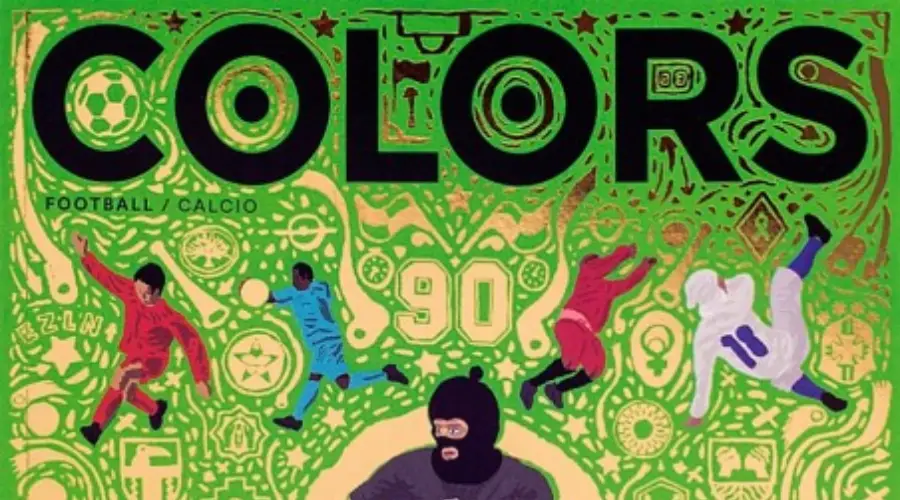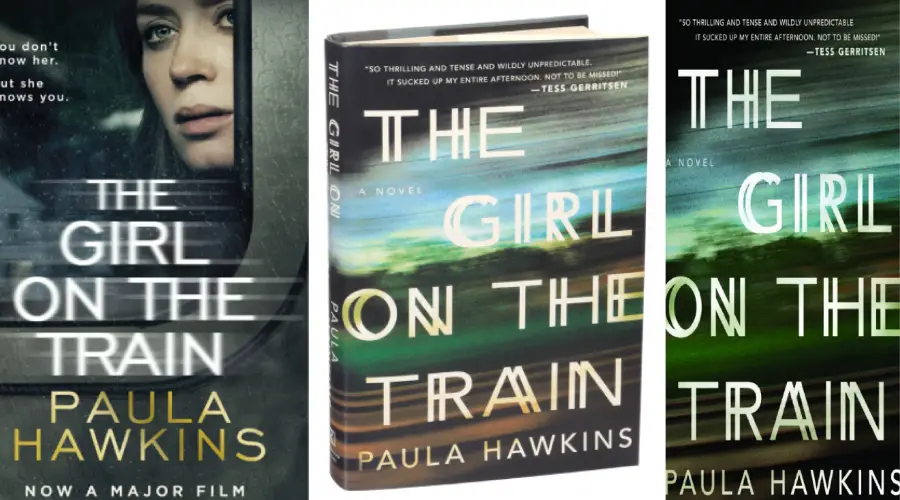Looking for the Discord font for your next project? Look no further! In this article, we’ll try to answer all the questions about Discord, its logo, font, etc.
As most of you know, Discord is a free application designed for video gaming communities. It provides users with text, image, video, and audio communication within channels created for different purposes. Discord also allows private messaging and group messaging.
Now let’s jump to the main article.
What font is used in the Discord logo?
Before naming the font, you have to know that Discord has had two logo changes in its 8-year history.
Discord’s Old Logo and Font:
The original Discord mascot logo was launched in 2015 and featured the company’s mascot, Clyde, with the word “Discord”. The font used for the Discord logo is a modified version of Uni Sans Heavy , which was designed by Svet Simov in 2009. Try generate or download the font.

The Uni Sans font family has four weights, ranging from thin to heavy, and each comes with italics. The Uni Sans Heavy font is a part of this family. Both the thin and heavy weights with caps can be downloaded for free (free for commercial use). The font is characterized by excellent legibility in both web and print designs.
Discord’s New Logo and Font:
In May 2021, Discord celebrated its sixth birthday by updating its logo. The new logo features a more stylized version of Clyde, the company’s mascot, with a unique lilac-blue shade of color. The logo also uses a customized version of the Ginto Nord Bold font. You can also try to generate or download the font.

Seb McLauchlan created the sans-serif typeface family known as Ginto Nord, and Swiss foundry Dinamo released it in 2018. The typeface combines circular and rectangular forms to create tension and visual interest. It is available in eight weights, including italics.
The new logo is a departure from the previous logo, which featured a more flat and geometric design. The new logo is more rounded and has a more playful feel. The lilac-blue color is also a departure from the previous logo’s blue and green color scheme. The new color scheme is more vibrant and eye-catching.
The customized version of the Ginto Nord font is also a departure from the previous logo’s font. The new font is more rounded and has a more friendly feel. The overall effect of the new logo is a more modern and inviting look for Discord.
What font is used on the Discord website, apps, and software?

Starting from December 1, 2022, Discord is using a new custom font called “GG Sans”. This change will be implemented across all platforms, including the mobile and desktop apps, website, and blog. By using the GG Sans font, Discord gains the ability to customize its font in the future, ensuring the best user experience. Unfortunately, GG Sans is not currently available as an open-source font. Check out our font generator to feel the font. Try to generate or download the font.
Discord Font Generator
This tool allows you to preview different fonts that are similar to the Discord logo font and download them. You can also download a preview of the selected font in PNG format for your convenience.
How to use Discord fonts?
Discord doesn’t have a built-in feature for changing fonts, but you can use markdown and Unicode characters to achieve different font styles in your messages. Here are a few ways to use various font styles in Discord:
- Bold: Use double asterisks (text) before and after the text you want to make bold. Example:
**This text will be bold** - Italics: Use single asterisks (text) or underscores (text) before and after the text you want to make italic. Example:
*This text will be italic*or_This text will be italic_ - Bold Italics: Combine double asterisks and single asterisks or underscores (text or text) before and after the text you want to make bold and italic. Example:
***This text will be bold and italic***or**_This text will be bold and italic_** - Underline: Use double underscores (text) before and after the text you want to underline. Example:
__This text will be underlined__ - Underline Italics: Combine double underscores and single asterisks or underscores (text or __ text __) before and after the text you want to underline and italicize. Example:
__*This text will be underlined and italic*__or__ _This text will be underlined and italic_ __ - Underline Bold: Combine double underscores and double asterisks (text) before and after the text you want to underline and bold. Example:
__**This text will be underlined and bold**__ - Underline Bold Italics: Combine double underscores, double asterisks, and single asterisks (text) before and after the text you want to underline, bold, and italicize. Example:
__***This text will be underlined, bold, and italic***__ - Strikethrough: Use double tildes (
text) before and after the text you want to strikethrough. Example:~~This text will have a strikethrough~~ - Code blocks (monospaced font): For single-line code blocks, use single backticks (
text) before and after the text. For multi-line code blocks, use triple backticks (text) before and after the text. Example: Single-line:`This text will be in a monospaced font`Multi-line. - Unicode text generators: Use online tools to generate text in different font styles and then paste the generated text into Discord. Keep in mind that these tools use Unicode characters, which not all devices and platforms may be able to support, so the font style might not appear correctly for some users.
Discord Font For Copy & Paste
Are you tired of using the same old boring fonts in your Discord messages? Look no further! Our selection of Unicode fonts offers a range of styles that can help you find the perfect font for your next message. From this text generators you can live type and copy-paste the stylized text and use it on your discord chat.
In conclusion, Discord has had two different fonts used in its logo and branding throughout its history. The original font used was a modified version of Uni Sans Heavy, while the new logo introduced in May 2021 uses a customized version of the Ginto Nord Bold font. Starting from December 1, 2022, Discord began using a new custom font called “GG Sans” across all platforms. This font is also called “Discord App font” by the users.
The new font choices reflect the company’s desire to update and modernize its branding while maintaining a playful and inviting feel. If you’re interested in recreating or using similar fonts for your own projects, then you can check out live font generators with the option to download the selected font.
In addition, if you would like to download other similar style fonts, then you can try our other fonts we offer that you can try include Disney, Playboy, Mr Beast, and Comic Sans Font.
Thanks
Please Rate The Font

I am part of the Free Fonts Vault team, dedicated to providing you with the best experience in finding free fonts for your needs. Our team works together to ensure that we offer well-researched information on free fonts or similar alternatives. If you have any queries, please do not hesitate to contact us through our Contact page. Note: We called ourselves “The A team”.