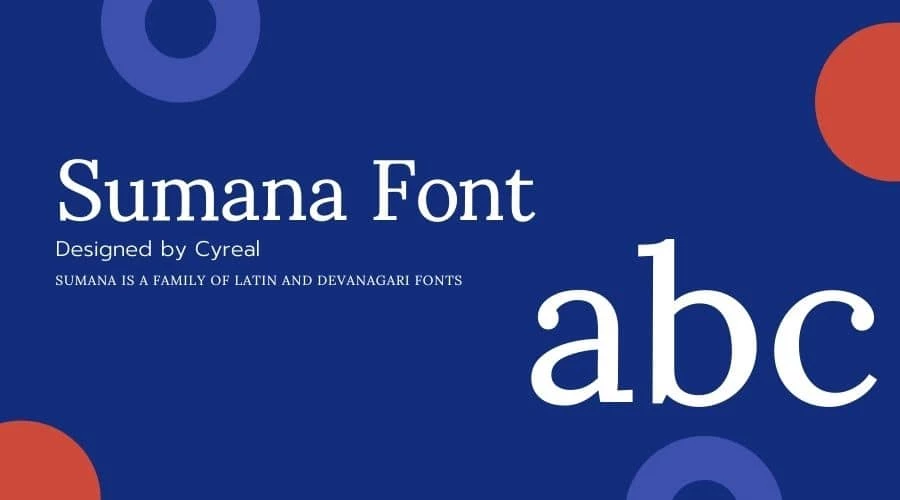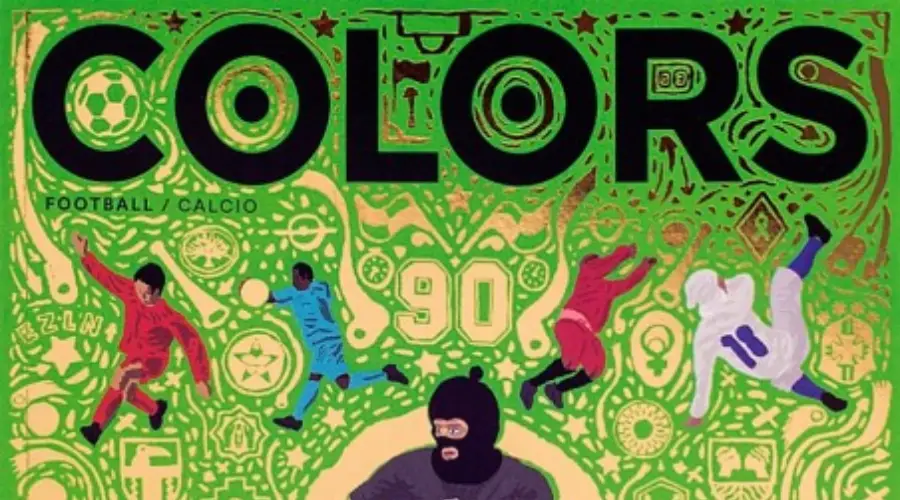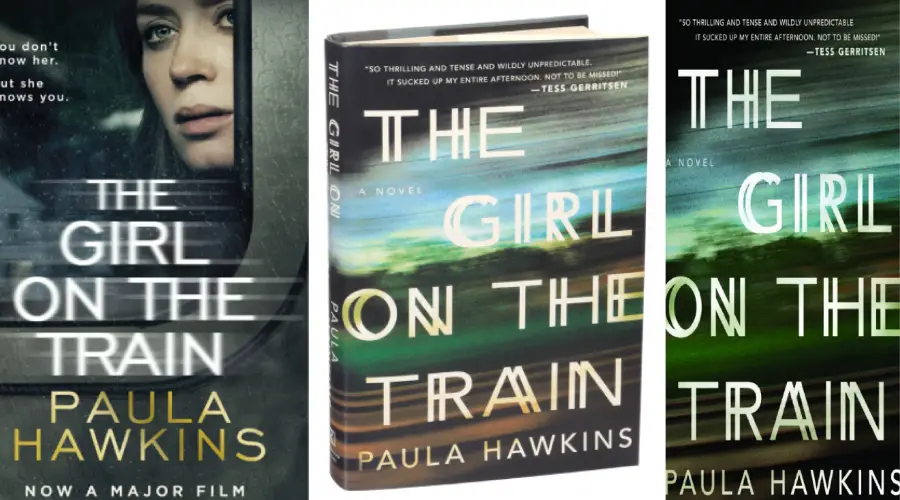Sumana font is a serif typeface designed by Alexei Vanyashin in 2014-2015 for Cyreal. With Latin and Devanagari fonts for text setting and web usage, Sumana is a very elegant and user-friendly typeface. In Sanskrit, Sumana means flower. Lora in Spanish means flower also. It is very difficult to match Devanagari style with Latin but the designer has presented this work very nicely in this font.
Sumana is a Google font. Abril, Narevik Font, Lora, and many more Fonts are similar to Sumana Font. It is a free font. Free download is available. You can download the free version of this font from right here only for your personal and commercial use. To free download, go to our download font button.
Usage
Sumana is such a font that is perfect for all kinds of working purposes. Design and official platforms are most suitable to use this font. When you decide to make an elegant design and want to add text, Sumana font is the perfect choice on that works. It has a great look for the formal implementation as well You can use this font on the platforms below:
- Banner
- Business Card
- Certificate
- Gift Card
- Website
- Greetings Card
- Brochure.
- Official Documents.
Font View
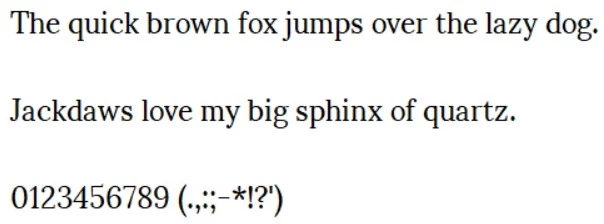
Sumana Font Generator
Get creative with our Sumana Font Generator. Our tool lets you preview the font and download it. You can also download a preview of the selected font in PNG format.
License Information
Sumana Font is a free font. You can download the free version for your personal and commercial use.
Download
If you are looking for the free version of Sumana font here it is. The download link is ready. Click the download link below and you will get the font immediately at no cost.
Suggested Fonts
- Abril.
- Narevik Font.
- Lora.
- Baskerville.
FAQs
Ans: Yes, It is 100% safe to download for both PC and MAC.
Ans: Sumana itself is a Google font.
Ans: Yes, you can use Sumana on the online platform.
Ans: Check the PC or Mac instructions link to install Sumana on your computer.
Please Rate The Font

I am part of the Free Fonts Vault team, dedicated to providing you with the best experience in finding free fonts for your needs. Our team works together to ensure that we offer well-researched information on free fonts or similar alternatives. If you have any queries, please do not hesitate to contact us through our Contact page. Note: We called ourselves “The A team”.