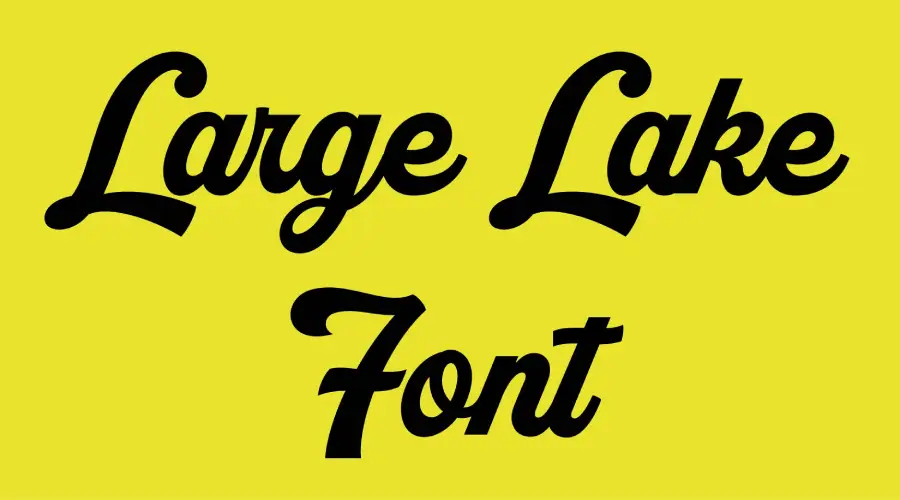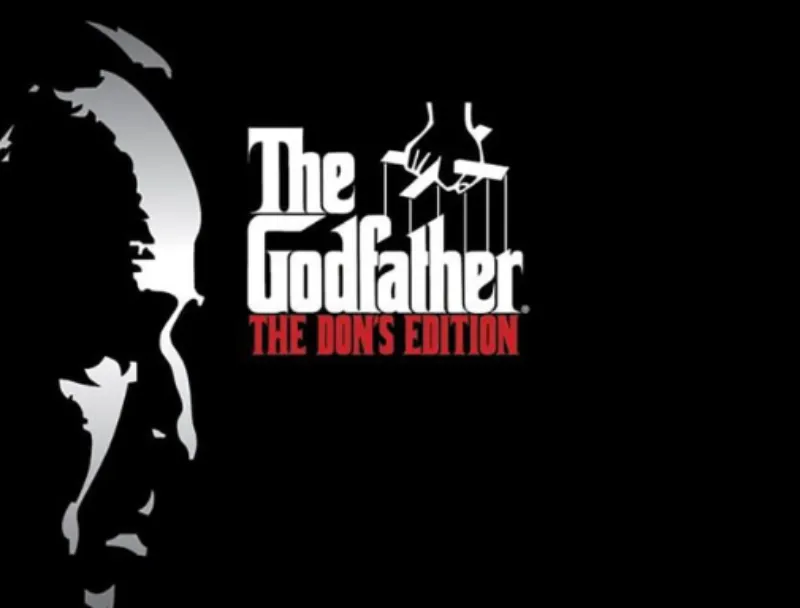Large Lake font is a vintage script typeface that comes with swashes and alternates. This typeface was designed by Mans Greback. He’s a font designer who creates various fonts with high quality and detail. It is free for personal use and requires a license for commercial use.
About Large Lake Font
Large Lake font has a classic and elegant look that can add a touch of nostalgia to your design projects. It has uppercase and lowercase letters, numerals, and punctuation. It supports 95 characters, including Latin and some special symbols.
This font is free for personal use and requires a license for commercial use. You can download it from us below. You can also check it out in our font generator below!
Font Usage
Large Lake font is perfect for any design project that requires a vintage script typeface with swashes and alternates. You can use it for logos, posters, invitations, labels, cards, and more.
Here are some examples of how to use Large Lake font:
- Logo: Use Large Lake font for your logo design if you want to create a vintage and elegant identity for your brand or business. You can also combine it with other fonts or elements to make it more unique and eye-catching.
- Poster: In order to convey a classic and nostalgic message, use the Large Lake font for your poster title and slogan. You can also use it for your poster details if you want to keep them simple and readable.
- Invitation: Use Large Lake font for your invitation design if you want to create a vintage and elegant invitation that can impress your guests. You can also use it for your invitation text if you want to make it stand out.
How To Use Large Lake Font Generator
Did you know you can generate text in this font right on our website, Free Fonts Vault? Here’s a step-by-step guide on how to use the Large Lake font generator.
Step 1: Drop Down To Our Generator
Once you’re on the font page, you’ll see a dropdown menu containing a list of all the fonts available for generation. Click on this dropdown and scroll down to select any variation of “Large Lake”.
Step 2: Enter Your Text
Below the font selection dropdown, you’ll find a text box. This is where you enter the text you want to generate in the Large Lake font. Type your desired text into this box.
Step 3: Customize Your Text
Our font generator tool also allows you to customize your text. You can adjust the size, color, and background of your text to fit your needs. Use the provided sliders and color pickers to make your adjustments.
Step 4: Generate Your Text
Once you’re satisfied with your text and customizations, it’s time to produce it. Click on the “Generate” button below the customization options. Your text will be generated in the Large Lake font with your chosen customizations.
Step 5: Download Your Text
After generating your text, you can download it as an image file. Click on the “Download” button to save the image to your device. You can now use this image in your designs!
Large Lake Font View
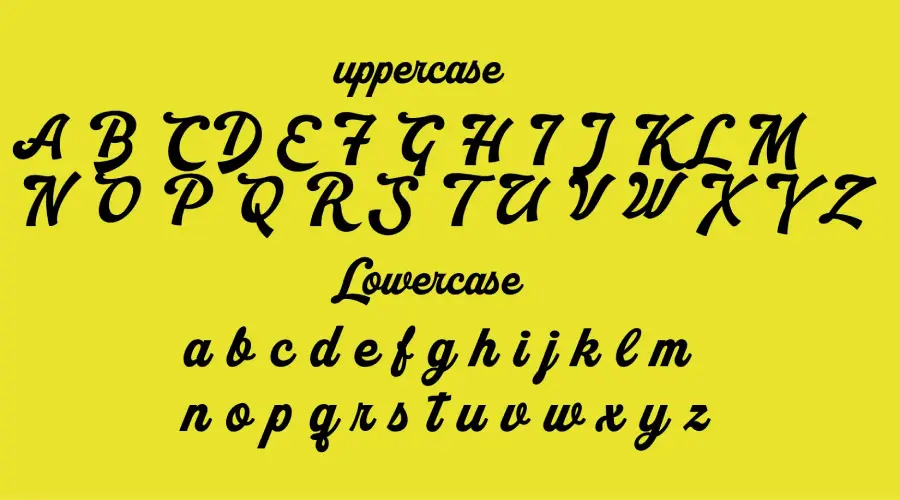
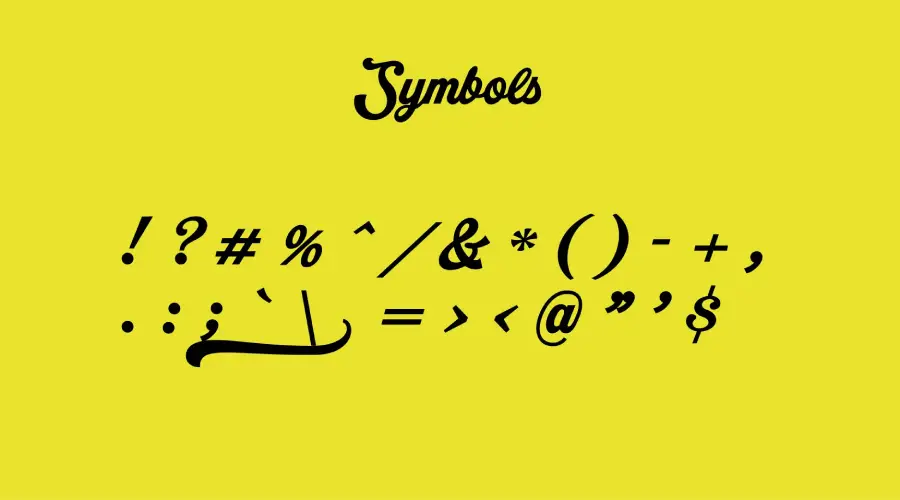
Conclusion
Large Lake font is a vintage script typeface with swashes and alternates. It has one style that can suit different needs and preferences. It is also free for personal use and requires a license for commercial use.
You might also be interested in other fonts on our website if you like the font. Here are some of them, Minecraft, Super Mario, Lego, Sega, Pokemon, Sonic, and Among Us.
We hope you enjoyed this article about Large Lake font. Please let us know in the comments below if you have questions or feedback. Thank you for reading!