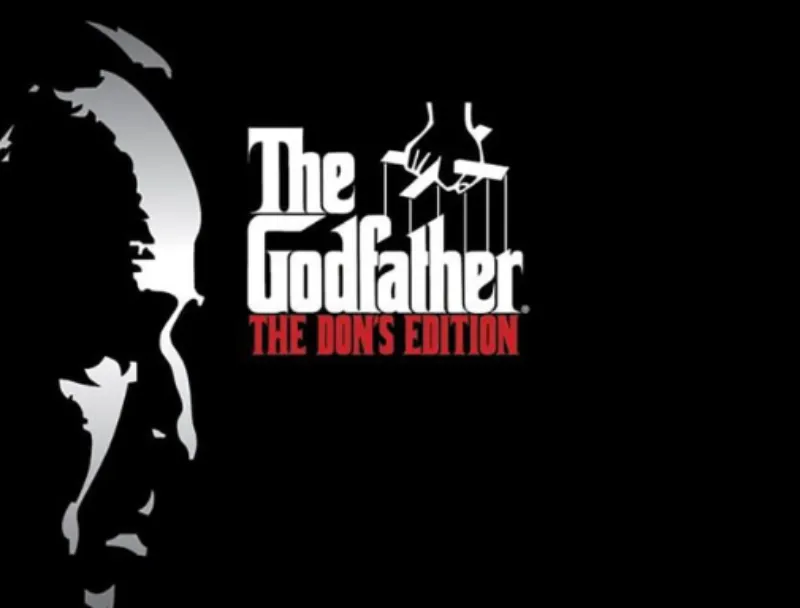Font Comparison Tool: Compare Fonts Side by Side
Our Font Comparison Tool allows you to visually analyze and compare any two fonts side by side, including both standard and variable fonts. This powerful tool helps designers, typographers, and font enthusiasts make informed decisions about font selection for their projects. You can also check out Read Font File tools too.
Key Features of Our Font Comparison Tool
Upload and compare any two fonts simultaneously to spot subtle differences in character shapes, proportions, and design details.
Compare variable fonts with standard fonts or other variable fonts to understand the full range of design possibilities.
Text View: Compare fonts in real-world text settings with custom sample text.
Waterfall View: See how both fonts behave across different sizes.
Character View: Examine individual glyphs side by side for detailed comparison.
Data View: Compare technical specifications and font metadata.
Why Compare Fonts?
Font selection can make or break your design project. Even seemingly similar fonts can have subtle differences that significantly impact readability, tone, and overall aesthetic. Our comparison tool helps you:
- Identify which font works better at specific sizes
- Compare character widths and spacing for layout considerations
- Evaluate how variable fonts perform across their design axes
- Determine which font has better support for special characters
- Choose between similar-looking fonts based on subtle design details
How to Use the Font Comparison Tool
- Upload Your Fonts: Drag and drop or select font files for comparison (supports TTF, OTF, WOFF, WOFF2)
- Choose Your View: Select from Text, Waterfall, Characters, or Data views
- Customize Settings: Adjust text, size, and other parameters as needed
- Analyze Differences: Use the visual comparison to identify subtle differences
Variable Font Comparison
Our tool excels at comparing variable fonts, allowing you to:
- See how a variable font compares to its static counterparts
- Compare two variable fonts across their respective design axes
- Evaluate the flexibility of variable fonts for responsive design
- Determine which variable font offers the wider range of design possibilities
Variable fonts represent the future of typography, offering multiple styles in a single file. Our comparison tool helps you understand how these fonts behave across their design space compared to traditional static fonts.
Perfect For:
- Graphic designers selecting fonts for branding projects
- Web developers evaluating fonts for websites
- Typography students learning about font design
- Anyone trying to decide between similar font options
Try our Font Comparison Tool today and make more informed typography decisions for your next project!