Attractive is a modern Sans-Serif font with two types (Regular and italic) and it was designed by LetterSoup. The attractive font is a little soft with small round corners and that’s why it is much more legible on-screen. With a huge number of language support, It retains the correct value of its name. From April 2017 authors open this font free for all personal usage. But now you can also use the free version for commercial purposes.
For its nice humanistic characters and details, the Attractive font is so much more comfortable for its readers. Roboto and ModernSans-Light are mostly similar to this font. You can download Attractive Fonts free from our website. Scroll down to download the font.
Usage
The typeface of Attractive font is perfect for small text sizes, books, magazines, branding, posters, brochures, and movie sub-titles as well as web and screen design. To design a very formal and clear navigation document and paper item there is no alternative to this font. YouTubers can also use this font for their channel art and thumbnails.
Font View
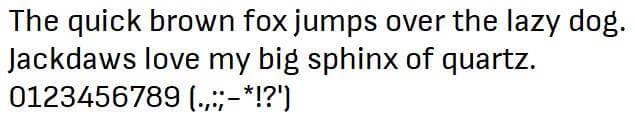
Attractive Font Generator
Experience Attractive’s beautiful typography with our Attractive font generator. This tool allows you to check how your text would display in font and download the ones you prefer. You can also obtain a PNG preview of the picked font for easy access.
License Information
This amazing font is free for personal and commercial use. The free version is available for both the PC and MAC operating systems. Just go and free download the font.
Download
Click the ‘Download Font’ button to download Attractive Fonts for free. You can use it personally and also commercially.
Suggested Fonts
- Roboto Font
- ModernSans-Light
- Minimal
- Open Sans
FAQs
Ans: No, Attractive is always safe to download for both PC and MAC.
Ans: Yes, you can use Attractive on the online platform.
Please Rate The Font

I am part of the Free Fonts Vault team, dedicated to providing you with the best experience in finding free fonts for your needs. Our team works together to ensure that we offer well-researched information on free fonts or similar alternatives. If you have any queries, please do not hesitate to contact us through our Contact page. Note: We called ourselves “The A team”.




